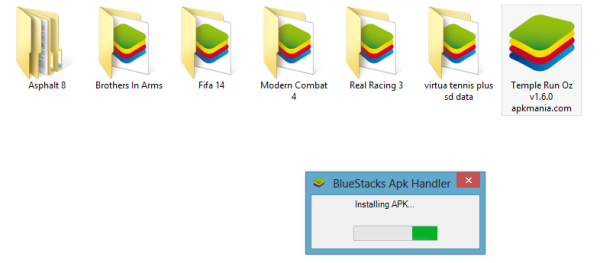Free DSTV Channels, Tricks
and Codes
These are the following
channels you will pick after
entering the settings below:
Lotus FM, Mindset Health,
Botswana TV, Vivid Mosiac,
RADIO Radio2000, Hope
Channel Africa, ITV, Astro
and various commercial
channels. God TV Africa,
SAFM, Ikwekwezi FM, 5FM,
RSG, Lesedi FM, Trans World
Radio, Metro FM, Good Hope
FM, Channel Africa, Classic
FM, DW Radio, Radio Pulpit/
Kansel, Impact Radio, Radio
Pretoria, ASTV, YFM. .
No: 1 Setting up of your
decoder, make sure that your
decoder software is updated
to the latest version. To do
this update: Press the Menu
button. Select “Advanced
Options” and press OK. Select
“DSD UPGRADE” and press
OK. The decoder should start
to upgrade the software now.
No: 2 Press menu Select
“Advanced Options” Select
“Dish Installation” Enter the
pin “9949” Select “Network
Configuration” Select
“Network 2 Setup” NB:
Leave “Network 1 Setup
(Home)” unchanged!! Set
Signal Setup to “Enabled” by
selecting it, and moving left
or right Set Frequency to
“11170” Set Symbol Rate to
“26652 Set Polarization to
“Vertical” Set FEC to “3/4”
Select “Accept these
settings”
No: 3 Select “Network 3
Setup” Set Signal Setup to
“Enabled” Set Frequency to
“11625” Set Symbol Rate to
“15000 Set Polarization to
“Vertical” Set FEC to “3/4”
Select “Accept these
settings”
No: 4 Select “Network 4
Setup” Set Signal Setup to
“Enabled” Set Frequency to
“11674” Set Symbol Rate to
“26652 Set Polarization to
“Vertical” Set FEC to “5/6”
Select “Accept these
settings”
No: 5 Select “Network 5
Setup” Set Signal Setup to
“Enabled” Set Frequency to
“12522” Set Symbol Rate to
“26657 Set Polarization to
“Horizontal” Set FEC to
“1/2” Select “Accept these
settings”
No: 6 Select “Network 6
Setup” Set Signal Setup to
“Enabled” Set Frequency to
“12562” Set Symbol Rate to
“26657 Set Polarization to
“Horizontal” Set FEC to
“1/2” Select “Accept these
settings”
No: 7 Select “Network 7
Setup” Set Signal Setup to
“Enabled” Set Frequency to
“12682” Set Symbol Rate to
“26657 Set Polarization to
“Horizontal” Set FEC to
“1/2” Select “Accept these
settings”
No: 8 Select “Network 8
Setup” Set Signal Setup to
“Enabled” Set Frequency to
“12722” Set Symbol Rate to
“26657 Set Polarization to
“Vertical” Set FEC to “1/2”
Select “Accept these
settings”
No: 9 Exit once to go back to
the “Dish Installation” menu
Select “Scan All Networks”
Your decoder will go into
scanning mode and might
take a while to scan all 9
networks. Do not interrupt
the process even if it seams
to take longer than you
expected! Once completed,
your picture will return as
normal
NOW FOR MYTV USERS
Make use of these steps
1. Goto installation
2.press enter and enter your security code. E.g 0000
3. Now goto blind scan
4. you would see list of satelite channels
5. For sport select w4w7 and blind scan
6. For any other channel like nollywood plus, nollywood, ifilms. E.t.c
You can scan intelsat 7,10/k
7. The above steps would not unlock channels but would give you free
to air channels.
With somany dstv channels attached to it.
YOU CAN ALSO HACK THE SCRAMBLED CHANNELS AND MAKE THEM WORK FOR FREE.
USING BISS CODE,GONGLE AND SOME OTHER TRICKS ATTACHED TO IT.
WATCH OUT FOR MY NEXT POST ON SATELITE SETTINGS . YOU WOULD GET THE
BISS CODE FOR EACH CHANNEL.
If you like this you can click the share button, to share this on
facebook,twitter, goo-gle plus e.t.c